TECH TIME: HOW TO RECOVER FROM A HARD DRIVE CRASH!
Yes, that is right. This is our first post on technology. We hope you will find this useful. The article was first written by the datarestoregenius. Rather than spending your hard earned money going to repair centers, maybe these Do-it-yourself(DIY) tips can help you out.
Here goes:
Okay, so if you are like us, you probably bought a new laptop like we did from a department store that did not include the windows vista recovery disk. Also no one probably told you that you needed to create a reboot disk in case of a hard drive failure. Why would they? They make a lot of money from people coming in to fix their laptop from a hard drive crash.
Well it so happens that the inevitable happened to me today and that is why this blog got set up to help others avoid the high fees in restoring your Microsoft vista Sony Viao laptop’s registry crash like mine!
Earlier today I rebooted my laptop and got the shocker of my life; my registry was corrupt. Now I had 2 options, use the vista recovery disk which I did not have or contact a repair shop to recover the hard drive. Now the latter would have set me back over $200 dollars if I had to visit a geek squad.
I proceeded to find the fix by looking all over the web and guess I found it.
Listed below are two files used to create the disc. However, you need to know whether or not your computer is running on a 32 bit or a 64 bit operating system. Trust me find that out first , it is vital you do so to avoid wasting blank disks.
Windows Vista 32-Bit (x86) Recovery Disc Torrent
Windows Vista 64-Bit (x64) Recovery Disc Torrent
Once you are sure of the image you need you would need to do the following:
=
Instructions
1. Download the appropriate .torrent file from above that corresponds to the version of Windows Vista you have installed.
2. Download and run µTorrent.
3. Open the .torrent file you downloaded with µTorrent. (File -> Add Torrent)
4. Select where you want µTorrent to save the Vista Recovery Disc.
5. Wait for it to download.
6. Burn the .iso file that µTorrent downloaded to a CD using these instructions.
7. When you want to use the recovery center, put the CD in your drive and boot from it. This is usually done by pressing F8 at startup, or changing the boot drive order in the BIOS.
Next you need to download or use a cd creator to burn the image file to the CD. I used the free download imgburn.
Once you have created your disc, make sure your laptop can boot from the disc. You can do this by pressing F2 once you restart your computer; press the right arrow key three times to select boot . Scroll down using the down arrow key once you select “boot” on the menu. Select the boot from floppy disc and click F10 to save.
Next insert your newly created disc and follow the instructions; do not reinstall vista when prompted instead click on repair and you should go through the steps and voila! Your computer will be back and you would not have to spend $200 or more dollars to restore your computer. Next make sure you back up your data. we will talk about that in the next post.
Hope this post was helpful. Let us know
Here goes:
Okay, so if you are like us, you probably bought a new laptop like we did from a department store that did not include the windows vista recovery disk. Also no one probably told you that you needed to create a reboot disk in case of a hard drive failure. Why would they? They make a lot of money from people coming in to fix their laptop from a hard drive crash.
Well it so happens that the inevitable happened to me today and that is why this blog got set up to help others avoid the high fees in restoring your Microsoft vista Sony Viao laptop’s registry crash like mine!
Earlier today I rebooted my laptop and got the shocker of my life; my registry was corrupt. Now I had 2 options, use the vista recovery disk which I did not have or contact a repair shop to recover the hard drive. Now the latter would have set me back over $200 dollars if I had to visit a geek squad.
I proceeded to find the fix by looking all over the web and guess I found it.
Listed below are two files used to create the disc. However, you need to know whether or not your computer is running on a 32 bit or a 64 bit operating system. Trust me find that out first , it is vital you do so to avoid wasting blank disks.
Windows Vista 32-Bit (x86) Recovery Disc Torrent
Windows Vista 64-Bit (x64) Recovery Disc Torrent
Once you are sure of the image you need you would need to do the following:
=
Instructions
1. Download the appropriate .torrent file from above that corresponds to the version of Windows Vista you have installed.
2. Download and run µTorrent.
3. Open the .torrent file you downloaded with µTorrent. (File -> Add Torrent)
4. Select where you want µTorrent to save the Vista Recovery Disc.
5. Wait for it to download.
6. Burn the .iso file that µTorrent downloaded to a CD using these instructions.
7. When you want to use the recovery center, put the CD in your drive and boot from it. This is usually done by pressing F8 at startup, or changing the boot drive order in the BIOS.
Next you need to download or use a cd creator to burn the image file to the CD. I used the free download imgburn.
Once you have created your disc, make sure your laptop can boot from the disc. You can do this by pressing F2 once you restart your computer; press the right arrow key three times to select boot . Scroll down using the down arrow key once you select “boot” on the menu. Select the boot from floppy disc and click F10 to save.
Next insert your newly created disc and follow the instructions; do not reinstall vista when prompted instead click on repair and you should go through the steps and voila! Your computer will be back and you would not have to spend $200 or more dollars to restore your computer. Next make sure you back up your data. we will talk about that in the next post.
Hope this post was helpful. Let us know

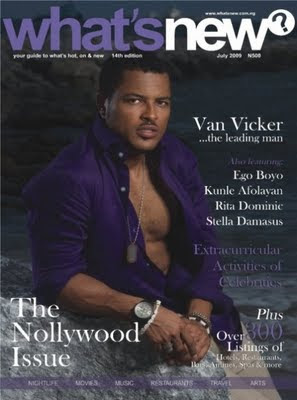

Comments