SEO TIP TIME: HOW TO SET UP YOUR CUSTOM DOMAIN TO WORK ON BLOGGER FOR FREE!
Okay so it is not rock science, but as we have learned a lot of people do not know how to set up a custom domain for their blogger account. What do we mean by that? Well lets explain it simply shall we? If you own a blog on blogger by the way, and it is called xyz.blogspot.com for instance; while that is fine and great, in order to be considered a professional blog (in most instances), you need your custom domain name say xyzblog.com.
You want this blog to point to your long blogspot name because this helps a lot in your SEO! Now how exactly do you that? How do you point your xyzblog.com to xyz.blogspot.com, such that when your reader types in xyzblog.com it points to your blogspot blog?
Here are the steps you need. Now mind you if your domain name was purchased using GODADDY.com, it is extremely easy to do!
You want this blog to point to your long blogspot name because this helps a lot in your SEO! Now how exactly do you that? How do you point your xyzblog.com to xyz.blogspot.com, such that when your reader types in xyzblog.com it points to your blogspot blog?
Here are the steps you need. Now mind you if your domain name was purchased using GODADDY.com, it is extremely easy to do!
- First sign into your go daddy account
- Click on domain manager and select your domain
- Under the domain manager, scroll down until you see DNS MANAGER click the blue link with the words LAUNCH on it
- Scroll down till you see the words CNAME(ALIAS)
- Under the CNAME you will see a WWW
- Edit the column next to it that shows @ with ghs.google.com save
- Go under your blogger account and click on settings, publishing, select custom domain.
- Click on advanced since you already own the domain input the domain you want to use (www.xyzblog.com) and thats it so simple you are done!


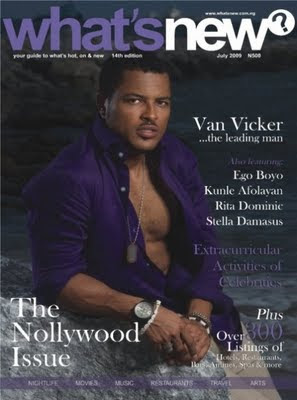

Comments
World Cup Cricket
Free Domain and Hosting
free Credit Card
Thanks